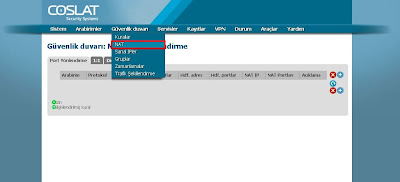NAT - Port Forwarding
Port Forwarding - NAT
To redirect incoming connections on a specific port to the internal network on Coslat, follow these steps:
Select "NAT" from the "Firewall" menu.
Click the "+" under the "Port Forwarding" section to create a new port forwarding rule on the system. In our example, we're redirecting Remote Desktop Connection to a server within the internal network.
Configure the port forwarding settings on the opened page.
Interface: Allows selection of the interface from which the traffic to be forwarded will come, usually should remain as WAN.
Protocol: Specifies the type of protocol to be forwarded.
Source: Allows only connections coming from a specific IP or source port to be forwarded inward.
Destination: Specifies the network range where the connection originated, usually specified as "WAN Address."
Destination Port Range: Determines which port or ports incoming connections will be forwarded to. You can select from the drop-downs for protocol or specify the port number.
Forward IP: Enter the IP address of the destination within the internal network.
Forward Port: Specifies the local port on the system where port forwarding is done, to which the traffic will be directed.
Associate Filter Rule: Enables the creation of the necessary firewall rule to allow traffic to the port-forwarded system.
In the example above, the Remote Desktop (MS RDP) port is forwarded to the server with the IP address 10.0.0.123.
Important: If there's another device performing NAT in front of the Coslat Firewall (such as a Modem), port forwarding should also be configured on that device.